Help - How do I contact my Bowlers?
- If you are not already signed in, Sign in.
- Once signed in, click your name on the upper right, then select My Leagues.
-
Click the "League Admin Leagues" tab:
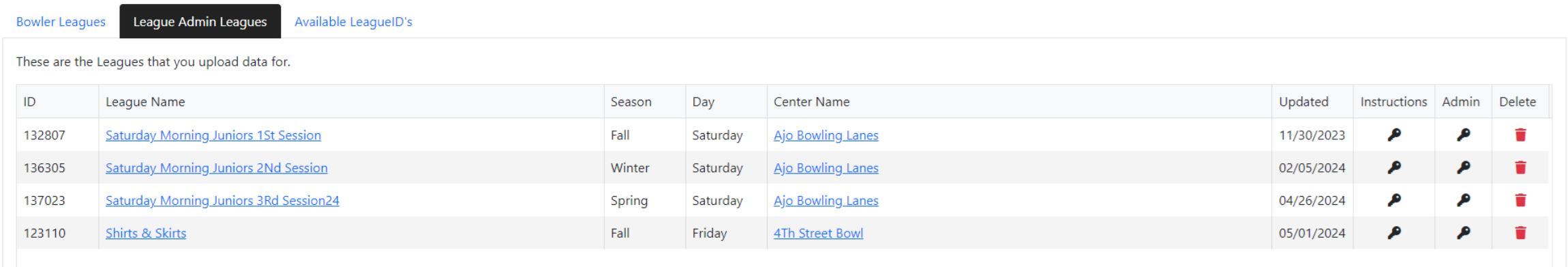
-
Click the Admin icon for the desired league.
-
Click the "Registered Bowlers" tab.
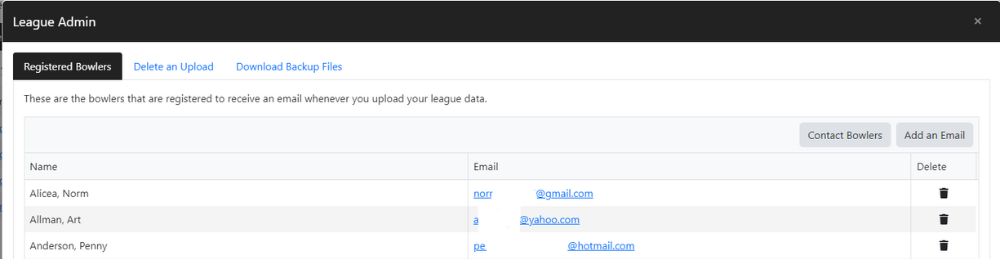
-
Click the "Contact Bowlers" button:
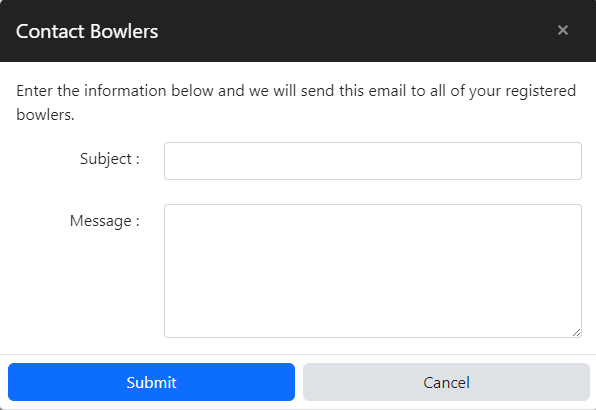
-
Enter a Subject, your Message, then click Submit. The email will be sent to all the bowlers listed under the Registered Bowlers tab.
