Help - How do I receive emails (subscribe to) when my league data is updated?
- Click the Center Search on the left navigation.
- Click your State, Province, or Country. This will display a list of bowling centers.
- Locate the bowling center that your league bowls in.
- Once you locate the bowling center, click the number under the Leagues column. This will display all of the leagues available for that center.
- Click the League Name to access the league dashboard.
- At the top of the league dashboard, click the "Get Email Updates" link.
- Enter your First Name, Last Name, and Email, select which Bowler, then click Submit.
Alternatively
-
If you are not already signed in, click the Sign in link on the upper right and sign in.
-
Click your name on the upper right, then select My Leagues.
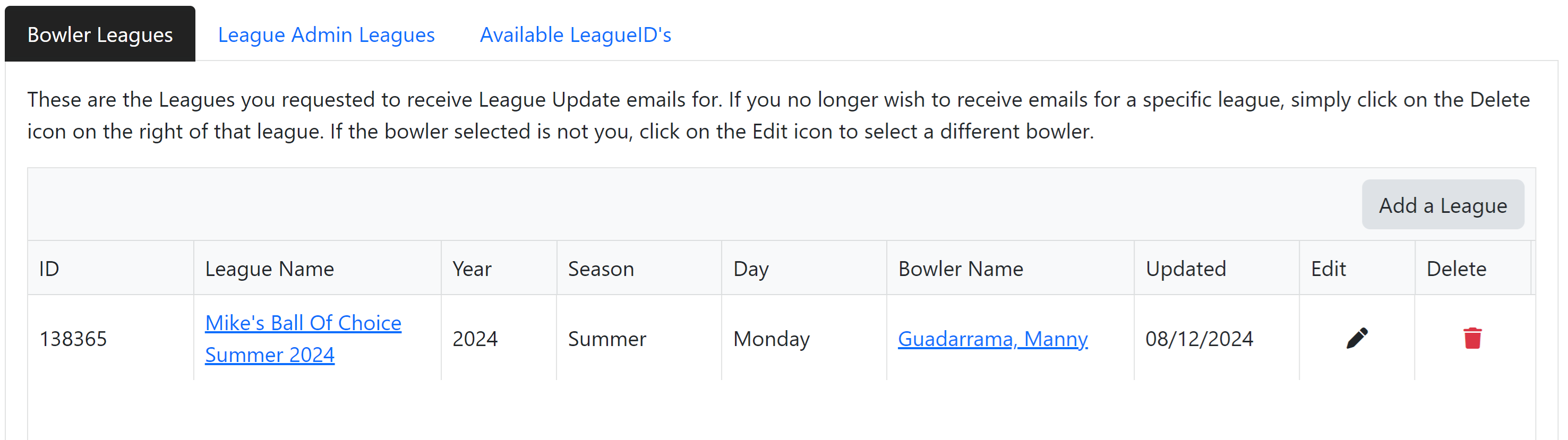
- Click the Bowler Leagues tab.
-
Click the "Add a League" button.
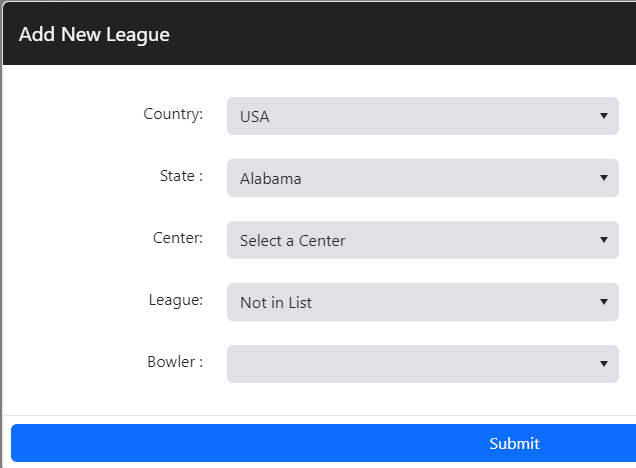
- Select the Country, State, Center, League, Bowler, then click on the "Submit" button.
